價格:免費
更新日期:2020-04-23
檔案大小:3.6 MB
目前版本:1.1
版本需求:系統需求:iOS 13.0 或以後版本。相容裝置:iPhone、iPad、iPod touch。
支援語言:英語
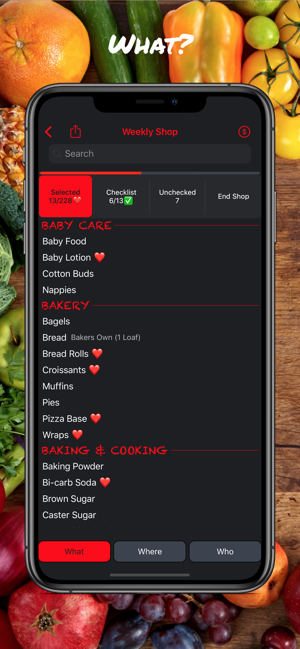
Shop3D is a simple and snappy way to manage a shopping list.
By quickly switching between 3 views, you can focus on getting the job done.
Why “3D”?
3 ways to view your list;-
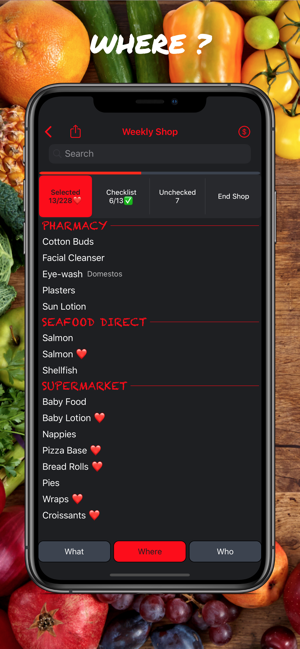
1. When you add items to your shopping list, you are probably thinking at a “what category” level …baking …meats …household …vegetables.
2. But when you go shopping, you head to “where” the items are …butcher …pharmacy … supermarket
3. You also have a custom view, which could be “who” the items are for …kids …pets …baby. OR you may want to change this field to another criteria, for example “Location” within a store …row1 …row2 …row3
Shop3D allows quick and fluid changing between these different contexts, and MUCH more…
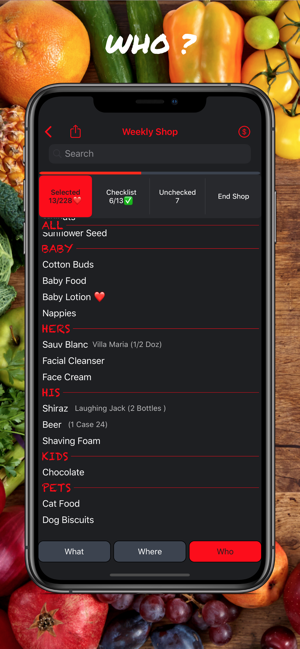
* Multiple shopping lists
* All shopping lists save their own status (selections/checked/remaining)
* Many colour themes + Follow iOS 13 system Dark/Light mode
* “Disable Lock Screen” option so that you phone stays on during your shop.
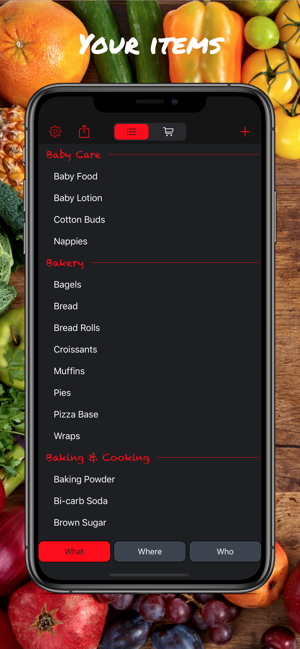
* iPhone and iPad optimised layouts
* iCloud Sync (create your list at home on the iPad, go shopping with your iPhone)
* Swipe to copy, swipe to delete items & lists
* Dynamic search in all areas
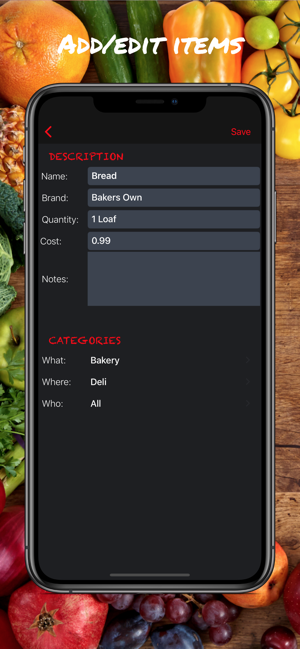
* Share PDF report of all items, or a single shopping list/recipe - portrait/landscape/condensed print options (and shop the old fashion way!)
* Backup entire items list to file + restore
* Share items list to another user running Shop3D
* Over 200 items pre-loaded (optional). Add more of your own items, edit pre-loaded items
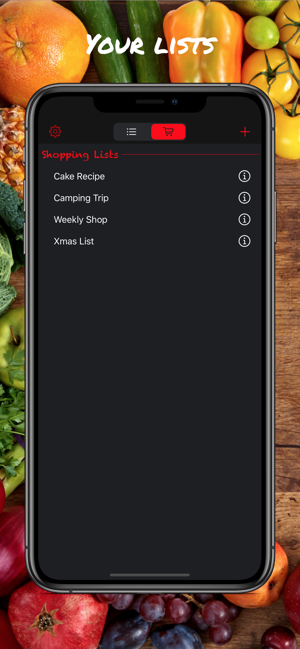
* Detailed item editing: name, grouping (What/Where/Who - the killer feature!), and optionally brand, quantity, cost, notes
* Grouping lists (What/Where/Who) can be freely created/edited/deleted
* Reset complete Database
* End Shop reset options;-
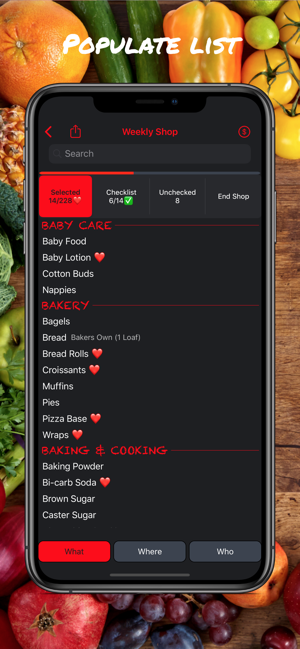
- REPEAT SHOP - reset checklist & keep Selections
- UNSELECT CHECKED - starts your next shop with just the items you missed
- UNSELECT ALL - Reset selections (start again)
* Budget feature: Each item can have a cost, and there is an option in shopping list to display costs/calculate your shopping totals (with category sub-totals)
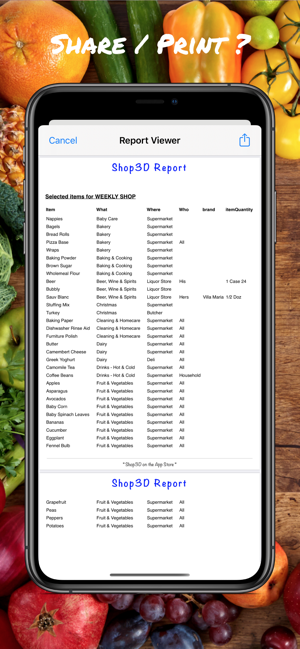
* Progress bar - visually see how far through your list
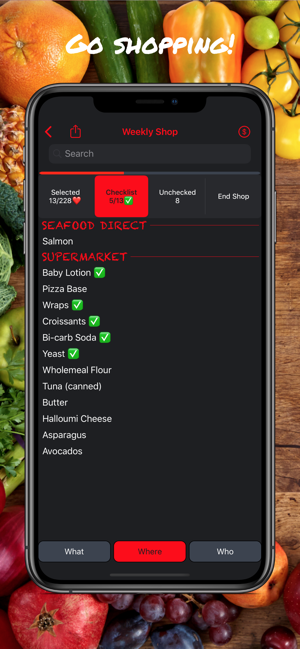
支援平台:iPhone, iPad
